Open your browser and click the Tools menu at the top, drop-down menu, select Internet Options
The newly opened window, select the Connections tab
Next, click LAN Settings in the Settings section of the local network LAN
and the newly opened window, note the tick 1 - Use a proxy server for your LAN, 2 - in this field, making the IP address of the proxy server, and finally 3 - in the field making the port the proxy server.
Next, confirm the settings by clicking on OK. Done.
Wednesday, March 18, 2009
Subscribe to:
Post Comments (Atom)
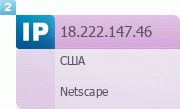
No comments:
Post a Comment